Introducing Aullar, the new editing engine
Starting with the 0.4 release, Howl ships with a new, custom-written editing engine. Code named “Aullar”, the new editing engine replaces the previously used engine Scintilla . In this post we’ll have a look at the new editing engine and what it brings to the table, some history and the rationale for introducing it.
(As the post became quite long, you might want to skip to the section on Aullar if you’re primarily interested in reading about the new things).
In the beginning…
When Howl was started, its creator had some previous experience with Scintilla. Scintilla is a free source code editing component written in C++ that has been around for a long time, and it’s used by a lot of different projects. It offers a rich set of functionality, including buffer and view management, support for lexing, folding, completions, indentation guides, and a lot, lot more. All of those bells and whistles makes it a good candidate for quickly creating a powerful editor without having to create all the building blocks yourself. The widespread usage of it also means that there will be a lot of other users that will help with finding bugs and ensuring the stability of the component.
So, Howl started out using Scintilla as the editing engine. However, the choice was not done without certain reservations. As good as Scintilla is, and for all it offers, it also has some drawbacks. For one, it has a rather cumbersome API. Scintilla started its life an Windows control component, and it emulated the API of the existing Window edit controls to make it an easy to use replacement for those controls. For better or worse (in Howl’s case the latter), this then made the Scintilla API a message passing API in the standard Windows fashion similar to other Windows controls. Even though later versions of Scintilla have made efforts to provide a more consistent API the heritage is still very much there.
The need for archaic message passing using structs and a single API entry point is one thing however, which can be (and was) papered over successfully using a generated wrapper on Howl’s side utilizing the LuaJIT FFI. It was harder to abstract away other architectural issues with the Scintilla API. An example of this is the very tight coupling in Scintilla between buffers (documents in Scintilla lingo) and views. Using Scintilla it’s for instance not possible to create and work against a buffer without using the Scintilla view component, which effectively ends up being a weird view/buffer hybrid. It should be noted that this is not due to the any internal limitations within Scintilla, but appears to solely be an unfortunate effect of the C API. In order for Howl to provide a good API model on top of Scintilla there were a lot of hoops to jump through. For instance, to provide stand-alone buffers from the Howl API, a disconnected background Scintilla instance was employed, with buffers switched back and forth into that instance as needed. Scintilla also had other limitations, such as a maximum of 255 different styles available for a Scintilla component. This too was worked around at the Howl side, but at the cost of additional complexity.
As an aside, there was a search for alternatives when Howl was created. The major contender at the time was the built-in editing component in GTK+, the GTK TextView. This has a rather clean and nice API, but is by itself not a great base for a programming editor since it lacks many of the features one would expect. However, there is also the GtkSourceView component which builds on top of the basic TextView component and adds additional features. For a very brief time at the beginning Howl was actually switched to use this instead of Scintilla, but Scintilla quickly returned though, as GtkSourceView proved too limited.
The start of Aullar
The decision having been made, Howl proceeded with Scintilla as the core editing component. There was a fair amount of work needed to make it fit into the way Howl functioned, including the aforementioned API wrapper and the enabling of stand-alone buffers in the Howl API, but also a lot of other things that needed to be bridged between the Howl API and Scintilla, or otherwise worked around on the Howl side.
All in all, Scintilla performed well, but a lot of things had to be shoe-horned in. Other things were just not doable at all, as they would require Scintilla itself to be modified, and had to be left out. And in lots of other areas where Scintilla actually provided ready-made functionality, Howl still used its own implementations. For example, Scintilla provides built-in support for lexing of various programming languages. Howl didn’t use this, as it instead employs LPEG based lexing. Scintilla provides completion popups, but Howl didn’t use those as it has its own popups (which are vastly more aesthetically pleasing). Scintilla has lots of default key bindings for various editing operations, but Howl used its own key maps and disabled all Scintilla key mappings. The fact that Scintilla was written in C++, while not a limitation in itself, meant that there was a much higher barrier for modfifying it compared to the rest of Howl.
So, things worked, but from a long term perspective it wasn’t ideal to be tied to, and hampered by, Scintilla. The turning point came in the summer of 2014 with some issues for the (even at the time) older Ubuntu 12.04 version. The first report, resulting in a full-blown core dump for Howl, was quickly identified as an issue with Scintilla. This was fixed shortly thereafter in Scintilla, and the issue was laid to rest. A while later the issue (or a similar variant thereof) resurfaced for a later Scintilla version, and this time your humble author thought it would be a good time to take a closer look at Scintilla’s internals. However, that quickly turned into a forage of the underlying GTK/Pango APIs instead. As has happened to many a poor developer, the author, now armed with some inkling on what would be required, soon found himself thinking that it really shouldn’t be that hard to just write a tailor-made replacement.
Experienced developers of course recognize that for what is - a self-delusion brought about by wishful thinking and an overly coarse-grained view of the goal. Still, it was not the worst example of underestimation. For one, it was understood that it would be a major undertaking requiring quite some time (even though the initial estimation was, as one would expect, off by a significant margin). Secondly, some of the building blocks were already in place since Howl already had a FFI framework for working with all the needed GLib/GTK/Pango libraries, so that part was solved already. And thirdly, this new component needed not be a full replacement for Scintilla, but only something which would handle Howl’s required subset of Scintilla functionality.
So after some conferring between developers, the work on Aullar was started.
Aullar
The first work for Aullar was committed on July 1st, 2014. This was obviously a very crude implementation with only the bare basics in place, but it was still very encouraging as very little time had passed since its original conception and there was already something to show for it. Development then proceeded at a steady pace, and directly after the 0.3 release in September 2015 a much more complete version of Aullar was merged into the master branch.
While the intention at the outset was to provide the bare minimum of Scintilla’s features that would allow Howl to work as it should (but sans Scintilla’s limitations), there will be changes just from doing something anew. Also, there has been some feature creep over the course of Aullar’s development resulting in new features as well. Below, we’ll attempt to highlight some of changes with Aullar compared to Scintilla.
Transparency, oh my…
While transparency and gaudy effects in general aren’t for everyone, it should definitely be possible to achive with Howl. This was not possible with Scintilla, which painted text with a solid background color, but was enabled from start with the new editing engine. After Aullar was merged into the master branch, the theming support and UI for Howl was reworked to enable support for these kind of effects, and then not only for the editor view but for supporting UI elements. Nearly everything in Howl can now be styled using translucent effects if one so wishes. The below screenshot using the new Steinom theme shows off some of the resulting capabilities.

Variable height styles
Scintilla was limited to single height lines, and it’s easy to see why as it simplifies layout handling greatly. When building Aullar it was decided to build it from the start with support for varying style heights. Although it’s sparingly used at the moment, this enables all kinds of wonderous things in future. The below screenshot in the Monokai theme, which is now the default, shows this in action:
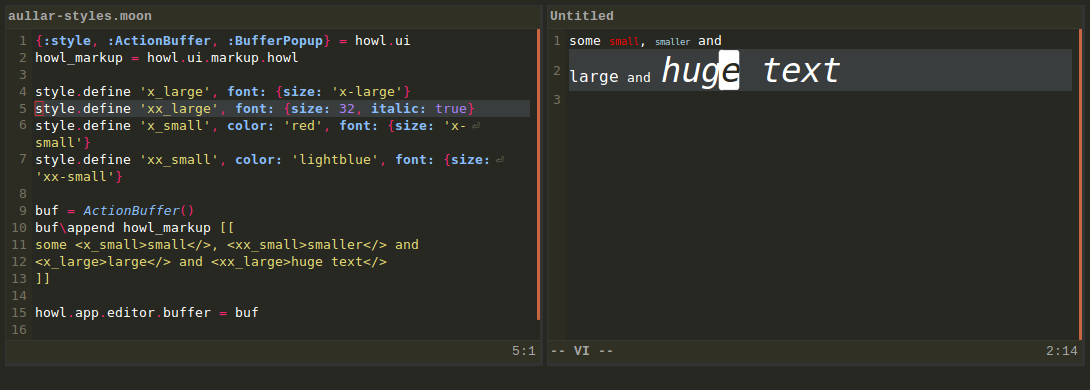
Smarter code blocks
Howl has pretty good support for sub lexing a language within another language (provided the language in question has a proper Howl language bundle). Visually, the sub lexed language is shown as a block. With Scintilla, there was no alternative other than displaying the sub-lexed lines with a full-width background color. This ends up being effective, but not particularly subtle. With Aullar, a code block is displayed with just the needed amount of background color:

Better flairs
Named “indicators” in Scintilla, “flairs” are highlighting overlays that are used for visually marking a certain piece of text. With Scintilla, it was not possible to actually specify a certain text color to use with an indicator, which is a surprisingly big issue since it’s very limiting in the effects that can be achieved. The closest one would get would be to specify a solid color with transparency applied, but it would still end up looking washed out.
Needless to say, this is no longer the case in Howl, where one can now do so, but still of course specify all kinds of transparency if wanted. Flairs also ended up being a very important building block, with everything from the cursor and the current line marker to the selection being implemented as flairs.

What the eyes don’t see

While the previous sections highlight some of the visible new things with Aullar, there was a of course a lot of work that went into the back-end side of things to make this possible. As mentioned previously Scintilla not only provided the view component, but also provided buffer management and associated groundwork. Replacing Scintilla meant implementing all of the support needed for an advanced editor in Howl itself - including such things as working buffer management (using gap buffers), efficient coalescing of editing operations, multiple view handling, undo management, and much more. As this post is long enough already we won’t go into that in any greater detail. However, there are some non-visual benefits that are worth pointing out. One for example is the obvious removal of an extra dependency, written in a different language. Not only is that nice by itself, but it also cuts down on building time and has the nice effect that the Howl executable was shrunk by 50%. That is of course offset by needing more bytecode in Howl, but the net effect is still positive. Looking at runtime memory usage Howl now appears to be leaner than the previous 0.3 release, which is actually surprising considering that we now allow for more memory use in order to lift previous limitations (e.g. the limit of allowed styles in an editor is now 65536 instead of the previous 255). With some example files open the virtual memory used is now down to 75% of what is was, with the resident memory size also being slightly smaller at 96% of the previous value. While this could also be due to factors other than Aullar vs Scintilla, it’s nonetheless nice to see that the 0.4 release will be an improvement in this regard.
Parting thoughts
Aullar has now been in use in the master branch for over half a year, and with the imminent 0.4 release it will officially replace Scintilla. Looking back, it was still a good decision to start out with Scintilla, as it allowed Howl to get off the ground faster and quickly become a nice and stable editor. A lot of initial work has been invested in Aullar, but with that in the past it’s great to now have a custom-written engine tailored for Howl, that can be tweaked and adapted for future needs.
